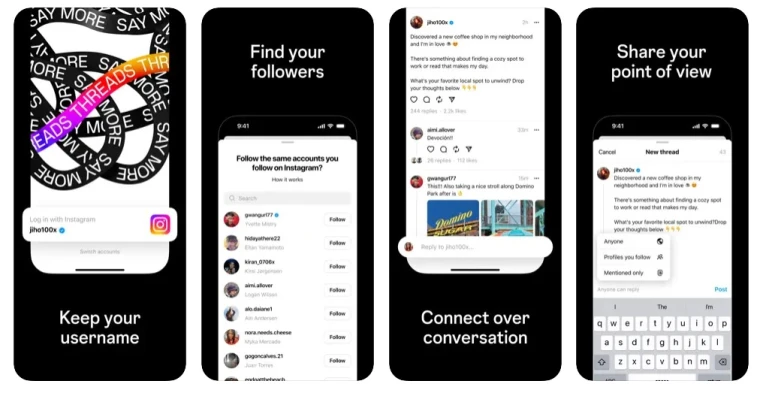A Comprehensive Guide to Getting Started with Meta’s Threads for Your Business
A Comprehensive Guide to Getting Started with Meta’s Threads for Your Business
Meta’s new social platform, Threads, is designed to reshape how we interact online, particularly for businesses. From facilitating robust conversations to creating communities around shared interests, Threads offers a wealth of opportunities for businesses. If you’re ready to harness the power of Threads, here’s a detailed guide to getting you started:
- Sign up: Kickstart your Threads journey by signing up on the Threads website or through the mobile application. Meta has made the process straightforward – all you need is a business email address.
- Create your profile: This is the first step in setting the tone for your online presence. Fill out your business information thoroughly, ensuring it aligns with your brand image. This includes your business name, description, location, and contact information. Remember, your profile is often the first thing visitors see, so make it engaging and informative.
- Start a thread: Now, it’s time to start your first conversation. To start a thread, click on the ‘New Thread’ button. Add a relevant, catchy title and choose a topic related to your business. Write your message ensuring it’s concise yet engaging.
- Join threads: While creating your threads is important, joining other relevant threads can help broaden your business reach. Find threads related to your industry or those where your target audience might be engaging. This is a great way to build relationships and increase your brand visibility.
- Use tags: Tagging can exponentially increase the visibility of your threads. Use appropriate tags related to your business, the topic of the thread, or current trends. This can help people find your threads easily, thus expanding your audience.
- Engage your audience: Ask questions, reply to comments, and share valuable content to foster engagement. Encourage your audience to participate in your threads. Remember, community building revolves around conversation, so create opportunities for your audience to interact with you.